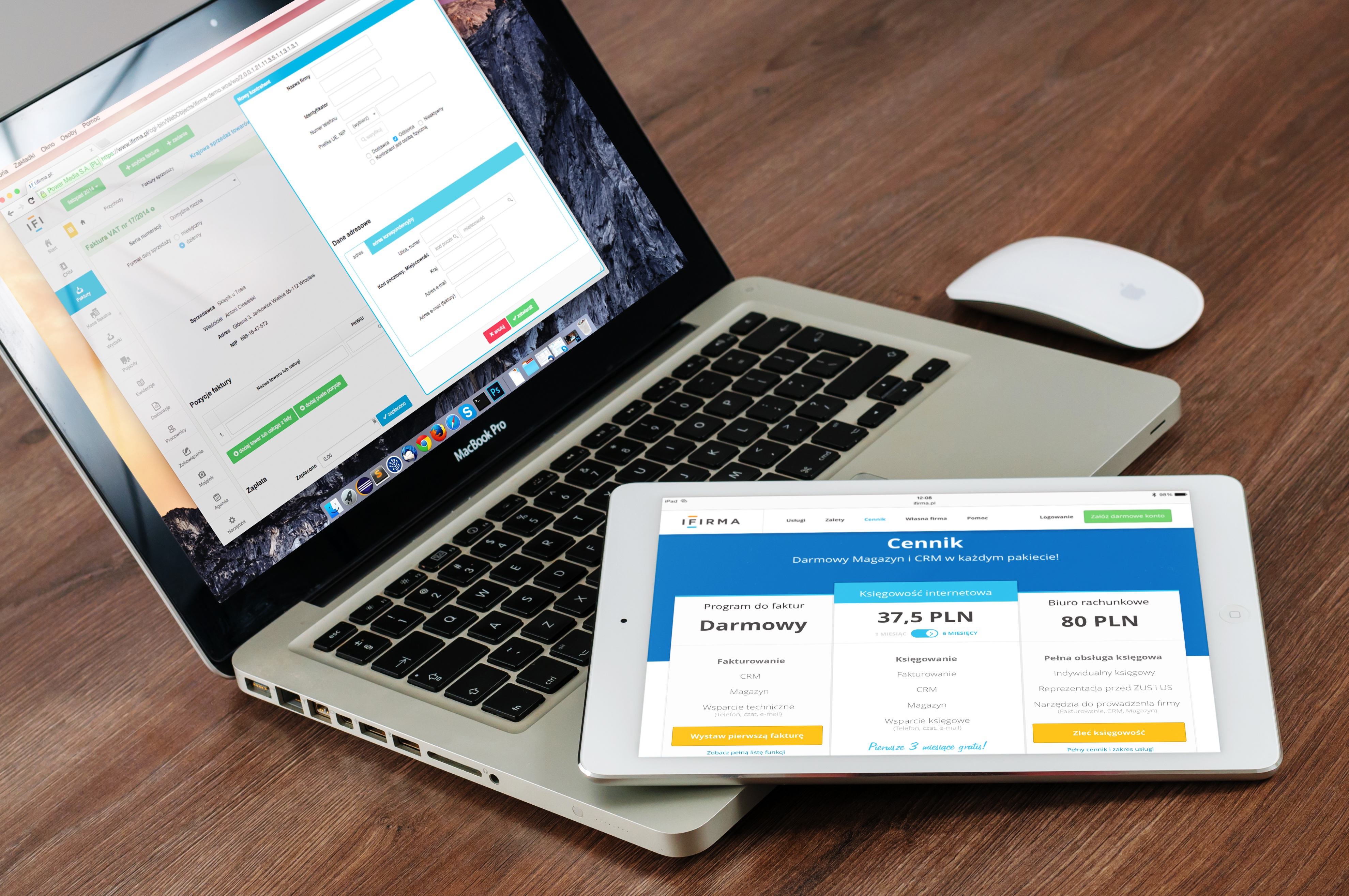
Keeping your website accessible to everyone is one of the top digital marketing principles today. It’s not only important for businesses, but it’s also critical for any brand that wants to reach as many consumers as possible. Google has made the accessibility of websites a ranking signal, meaning it is now harder to rank in Google search results if you don’t have an accessible website. With that being said, most brands don’t have time to check if their website complies with all ADA laws and guidelines. That’s why we have compiled this guide on how to be sure your website is ADA compliant and accessible to as many people as possible.
What Is ADA Compliance?
ADA compliance is an umbrella term for laws that govern the design and construction of public places, such as buildings and transportation systems. The American with Disabilities Act (ADA) is the most well-known example of these laws.

It requires public buildings to be designed and constructed to be accessible to people with disabilities, including those who are wheelchair-bound.
ADA compliance is the design and construction of sites, buildings, and transportation systems that are accessible to individuals with disabilities. The ADA is a federal law, which means each state and local government has the ability to pass their own laws to ensure accessibility in their communities as well.
Check If You Have Enough Room For Browsers To Navigate
One of the easiest ways to ensure your website complies with ADA guidelines is to be sure that you have enough room for visitors to navigate. If you have a small website with a small number of pages on it, it is unlikely that you have enough room for all of your users to navigate. If you are unsure, you can conduct a quick audit to see if you have enough room for all of your users to navigate.

For this audit, you will want to start by taking a look at your website from the point of view of a visitor who is using a phone. You will want to make sure there is enough room for them to scroll down the page and see all of the content on it. Of course, not every website will be designed for a user on a phone, but it is a good rule of thumb to follow. If you are using a computer, it is equally important to make sure there is enough room for people to navigate and see all of the content.
Make Sure Images Are High Resolution And Accurate To Scale
Another important aspect of ADA compliance is making sure that your images are high resolution and accurate to scale. In fact, you will have to make sure that your images are significantly higher in pixel density than normal images to ensure they are high resolution and accurate to scale.

For instance, if you have a website that has images that are high density images, but they are the same as other websites and are not high resolution and accurate to scale, then it could be a violation of ADA guidelines and regulations. The reason for this is that people with disabilities will often have difficulty seeing images at lower resolutions. This could lead to a user having a poor experience when using your site, which is something you want to avoid at all costs.
You will also want to make sure that your images are high resolution and accurate to scale to ensure they are not too small or too large on the page. In other words, you don’t want your images to be so large that they are making the text on the page unreadable.
Use Clear Audio And Text Instructions
Another easy way to ensure your website is ADA compliant is to make sure that your audio and text instructions are clear and easy to understand.

Like we said, people with disabilities often have difficulty reading and hearing at the same time. This can lead to a poor user experience or even seizures, which is why it is so important to make sure your audio and text instructions are clear and easy to understand.
It is also critical that your audio and text instructions are not only clear and easy to understand, but they are also spoken at a normal speed and volume. Many brands assume that they need to slow down their audio and text instructions to make sure they are accessible, but this could lead to a poor user experience and even lower conversion rates.
Don’t Assume Users Know How To Use Your Website Before Orienting Them
Many brands assume that if their website complies with ADA regulations, then all users will have an easy time navigating the website.

This is not the case, however. In fact, many users will have no idea how to use your website, which is why you will want to make sure you don’t assume that they already know how to use it before orienting them.
Many brands assume that if they have a guideline on their website that is ADA compliant, then all users will be able to understand and follow it. This is not the case either, as many users will not understand the guideline that is on your website. In fact, many users will not even be aware that an accessible website is even a guideline.
You will want to make sure that you inform your users on how to follow your guidelines and make your website compliant with the ADA. This way, you can make sure that the guidelines are easy to follow and understand.
Conclusion
if you're not sure your webiste is ADA compliant, youcan set up an appiontment on my calendar I can show you how we do it in 15 minutes. Click here to book yourself on my calendar https://calendly.com/bbtheriot/i-will-show-you-how-to-make-your-website-ada-complianthttps://calendly.com/bbtheriot/i-will-show-you-how-to-make-your-website-ada-compliant
 Add Row
Add Row  Add
Add 




Write A Comment